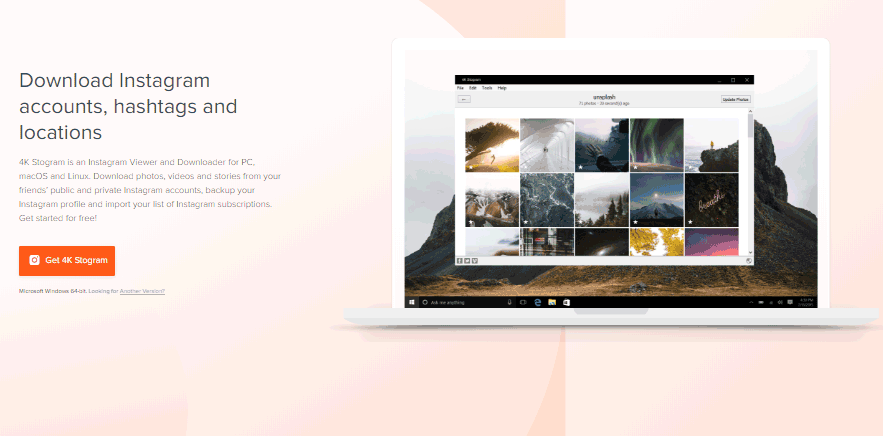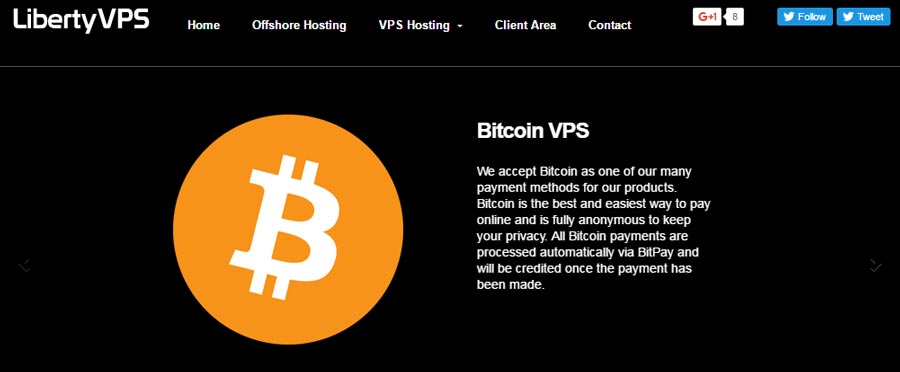There are times when we have to shuffle between the playlists frequently, but the hard times are when we need to toggle between different playlists from different sources. Managing huge playlists on different platforms becomes havoc. What to do in such situations? Is there a way out to manage playlists on different platforms without any hassle? Yes, of course! All one needs to do is start using TuneMyMusic.
TuneMyMusic is a newly established platform that helps the users to transfer entire playlist from one source to another without much hassle. Let us learn more about it.
TuneMyMusic – A Brief
TuneMyMusic lets you transfer your entire music library from any music service to some other one in a hassle free manner. It supports a number of platforms including Apple Music, Spotify, YouTube, and many others.
Moving your entire music library from one music service to other is always a trouble as you have to move all your music manually. TuneMyMusic solves your problem by letting you transfer huge music libraries from one source to other. Let us learn how it works and how one can transfer entire music library from one platform to other.
How TuneMyMusic works?
There is no hard and fast rule to understand the working of TuneMyMusic. It is as simple as solving nursery school puzzle. Go to tunemymusic.com and follow the below-mentioned steps.
- Click on the ‘Let’s Start’ button to start the transfer.
- Now, select the music platform from where you wish to transfer your music library to the new source. Click on the available sources.
- Paste the URL of the YouTube playlist you wish to move in the box.
- You can either paste the URL of your YouTube playlist or you can Login to your YouTube account and allow TuneMyMusic to search for your playlists. Here, I will be pasting the URL of my YouTube Playlist.
- Once you have pasted the YouTube Playlist URL, click on the ‘Load Playlist’ button which will load all songs in your playlist.
- Once the list of songs in your playlist is loaded, you can choose to deselect a few songs that you don’t wish to transfer. It is totally up to you.
- Click on the ‘Select Destination’ button after you have completed the selection/deselection process.
- Choose the source to which you wish to transfer your entire music library.
- Once you click on the source, a new window will open. You need to login to your account on that source. Here, I have selected Deezer to which my playlist will be transferred from YouTube.
- Once you sign in, you need to manage a few settings for the transfer to happen. After you have successfully managed the settings, the transfer of music library from YouTube to Deezer will take place smoothly.
- You will get the notification once the entire music library is transferred.
Why you should choose TuneMyMusic?
There are a number of reasons to go with TuneMyMusic. Some of them are as follows:
- Easy to use Interface: TuneMyMusic is easy to use. It takes just few seconds to transfer your music playlist from one source to another. Even a layman can transfer the playlist using this tool.
- Supports Multiple Music Services: It supports multiple music services like YouTube, Spotify, Deezer, Google Music Play, Amazon Music, and many others. It plans to increase the number of music platforms supported in its list.
- Transfer Huge Playlist at a Go: No matter how big your playlist is, TuneMyMusic can handle it without any hassles.
- Multiple Language Support: At present, it supports 4 international languages including English, Italian, Portuguese, and Spanish.
The Bottom Line
Finding an easy-to-use tool like TuneMyMusic is a tough job. This web tool is packed some of the outstanding features which make it stand out from its competitors. Though it is a new tool, its features will delight every user who is using it. Most importantly, it is available for free. You need not pay a single penny to transfer your music library from one source to another. So, if you are looking for a tool like TuneMyMusic, why not try it for once.