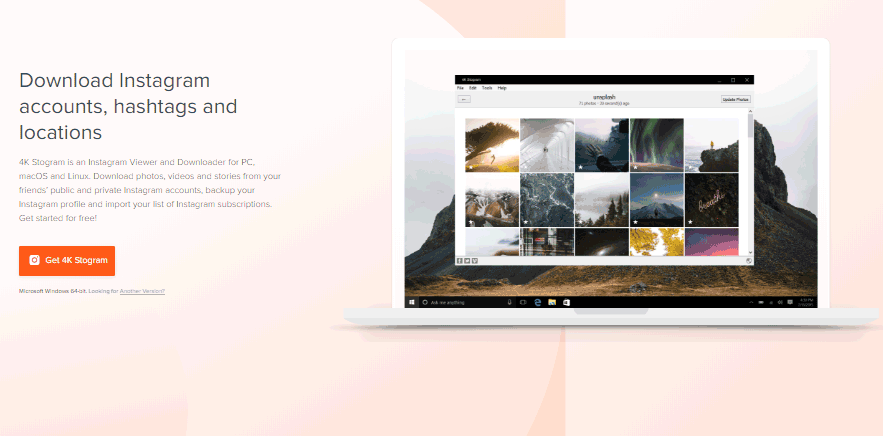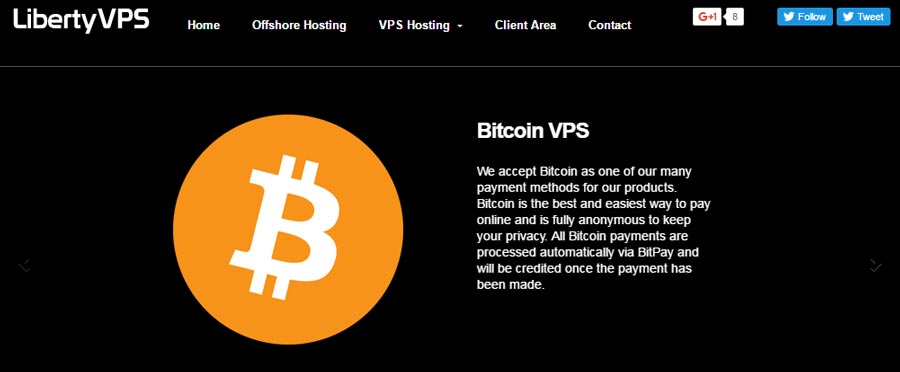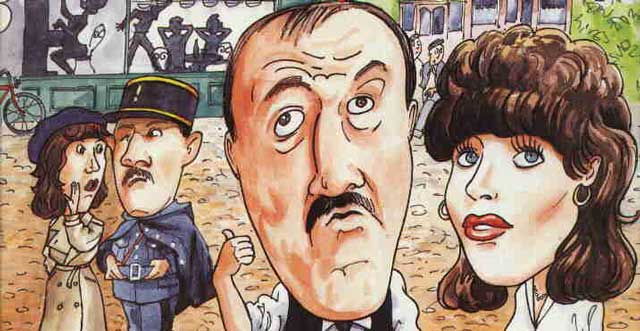This video is not available in your country: YouTube is the most liked video portals in all over the world. Whenever an internet user wants to watch a song or play a video documentary, everyone prefers to watch it on YouTube because this website offers easy video watching feature.
By the way, often users face a trouble when they try to watch a video on the YouTube and that is ” this video is not available in your country. ” This issue has become common and YouTube users are tired of facing this message.
People want to get a solution of this error and here we are sharing some amazing ways of bypassing this error.
Why this video is not available in your country
Whenever a user searches for a video, he expects to get the video and stream it online on YouTube. There are some reasons because of which YouTube videos get banned in certain countries.
There are many companies, agencies and individuals, who prepare videos for a selected region of YouTube users. They upload videos and chose to show those videos in a certain reasons. So, it is the video uploader, who decides to stream his video in a selected region. If your country is not mentioned in his region, the video will not be available in your country.
Sometimes rules provided by a nation create a barrier in online streaming of videos in the same nation. YouTube needs to comply with the rules, if it wants to facilitate the video streaming facility in the dedicated nation.
If the content in the video is not suitable for the people of any nation, that video may get blocked. Thus, the users of that nation will not be able to stream the selected video on YouTube. Today’s generation doesn’t want to face such troubles and that’s why they want to find out the ways through which they can bypass ” this video is not available in your country ” error.
YouTube filter is the main villain in this case:
Every internet user gets an IP address that locates his physical location. Suppose, you reside in the UK, you will get a different IP address and an Indian internet user will get a different IP address.
The video uploading companies or agencies or individuals have the right to choose that where they want to view their videos. If they don’t find it appropriate to view the video in a country, they will block it in that nation. YouTube filters provide such facility.
In other words, we can say that YouTube filters are responsible for the error that ” This video is not available in your country. ”
There is an instance of BBC that it offers online streaming of its YouTube channel only in the UK because the BBC is licensed free in the UK. Similarly, there are many YouTube channels which officially work in certain countries. Whenever a YouTube user wants to access official YouTube channel of BBC outside the UK, he does not get the access and find the same message on his desktop.
How to fix “ this video is not available in your country error ”?
There are many proven ways of bypassing this error. It depends on you that which way you find the most convenient to buffer YouTube videos. The methods we are showing below are not only effective in watching restricted YouTube videos, but you can also visit the restricted sites by using given ways.
We have chosen the easiest and the most appropriate ways, which YouTube users can easily apply anytime. For sure, you can easily apply these methods and you also don’t need to be an expert in web surfing. Check below given details to discover the ways of fixing “ this video is not available in your country ” error.
1). Download Hola extension: http://hola.org/
There are many VPN services available, but Hola is considered as the best in streaming banned YouTube videos. Hola is available absolutely free and you can use it like an extension, plug-in or as an add-on in your web browser. It means, there is no need of downloading and installing this tool. May be you would like to stream a video that is restricted in your nation.
Hola can do it easily without any need of extra intelligence and effort. You can easily operate Hola on your android or iOs device and it supports almost web browsers like Chrome, Mozilla and Internet Explorer. All in all, Hola is one of the best available free services to unblock and play YouTube videos anytime and anywhere you want.
Best ways to get Hola:
Hence, every user accesses the internet via different devices so we have mentioned the best possible ways of getting Hola. Check the details given below:
For Google Chrome:
If you want to stream the YouTube videos on the desktop, Chrome is probably the best browser for accessing the web services. Here is the way of using Hola on Google Chrome:
- Open settings and then go to extensions tab.
- Scroll down and choose “Get more Extensions” option at the bottom of the newly opened window.
- Chrome will redirect you to “Chrome Store” and here you can find “Hola Better Internet” extension.
- As the search results arrive, choose the first option of Hola and click at “free” option.
- A new dialogue box will open, which will ask you to “Add”. Click at “Add” option and you have done.
If you find it difficult, you can also get video links to learn how to download Hola extension in your system. Thus, there will be no more trouble in getting this amazing app.
For Smartphone and Tab users:
If you are trying to watch YouTube videos on your Smartphone or Tab, then you should follow below given process to get Hola “free VPN service”:
- Open the app store of your Smartphone.
- Search for “Hola Better Internet” and download its free app.
- Android users can get it from Google Play Store and iOS device users can get Hola for free from iTunes.
Ways of using Hola on different devices:
If you have installed Hola on preferable device, now is the time to know that how to operate it for eliminating “ this video is not available in your country ” error.
Operating Hola on Google Chrome:
1). Click on Hola’s logo, that is situated on the top-right side of Chrome’s screen and then click on the blue face to turn Hola in functional mode.
2). If it is on, then visit the page of the problematic YouTube video.
3). Now click Hola’s icon and it will offer you many choices. Now you have to choose a country, where required YouTube video is not restricted.
4). YouTube will refresh itself and the video will start streaming to your desktop.
If you want to video demonstration then play upper given video.
Operating Hola on Android and iOS devices:
1). Once you have downloaded the Hola app on your device, open the app.
2). iOS device users may require to register first and then they can use this app.
3). You can use this app in a web browser of your device or open YouTube app to use it.
4). The easiest way of using it is opening Hola app and then entering the YouTube.com URL in the search bar.
5). Now search for the restricted video and Hola will play it for you.
2). Streaming YouTube video by using proxy sites:
Using a proxy site to watch restricted YouTube videos is probably one of the best ways of bypassing “ this video is not available in your country ” problem. Proxy sites use different servers from different nations and thus they allow you to change your regional location. Follow below given process to stream a restricted YouTube video.
1). Visit a proxy site like proxysite.com and then choose a server in another country like if video is available in Australia, then choose Australia’s server. It is necessary to choose a server in another country because proxy sites help you in showing a different location. Whatever country you select, you get IP of that country.
2). It will take a few minutes in loading other nation’s server. Once it is done, put YouTube.com in the search bar of the running proxy site.
3). Proxy site will offer you a random IP address of selected country and you can search for the video through this IP.
4). Video will get unblocked and then you can watch it, whether it is restricted in your country.
These are some renowned proxy sites:
If you want to get some more free proxy server sites list then check out bellow given article links.
Read: Best Free Proxy Server Sites list
Unblock YouTube video by using VPN service:
Experts suggest to use VPN (virtual private network), when it comes to use something more secure than a proxy service. Whether you want to watch a YouTube video or upload a video on YouTube secretly, VPN service is the best way of doing it. VPN services are not only good to watch blocked YouTube videos, but it can also allow you to use other restricted services online.
Follow below given way to use a VPN service for bypassing “YouTube video not available in your country” error.
1). There are multiple VPN servers available online. You can choose any of them, which is secure and effective, according to your demands. The best way of selecting a VPN service is checking its reviews and users’ experience about that service. A free VPN service may work slower, but it also works same as the paid service.
Note: If you want to select any best VPN service for you, then you need to check bellow given post. Where you can get trusted VPN review and best VPN services list.
Must Read: Best VPN Services Forever
2). If you have selected the VPN service, connect your device to this service and complete traffic to your device will get passed through that VPN network.
3). If the above given procedure is done, now just open YouTube.com or YouTube app in your device and then search for the video you want to watch.
4). You will not get “ this video is not available in your country ” message again.
Try below given VPN services to get work done quickly:
- IP Vanish https://www.ipvanish.com/
- NordVPN https://www.nordvpn.com/
- Hide My Ass https://www.hidemyass.com/
3). Download Blocked video to watch
Some experts also suggest that downloading a restricted video is also a good way of reducing “ This video is not available in your country ” error. For this you need a renowned YouTube Downloader. You can easily download YouTube Downloader online.
Once you have got it, search for the video you want to watch and which is also restricted in your country. Probably, it will take a few minutes in downloading and then you can watch the restricted video without any trouble. Many internet users follow this technique to stream restricted YouTube videos on their desktop and also on mobile devices like Smartphones and Tabs.
All the methods we have shown above are proven and tried by many individuals to watch restricted YouTube videos. It is true that watching a restricted video may cause trouble for you, but no need to get worried about it. Proxy sites and VPN services offer perfect security to the users by hiding their system’s real IP address and prevent disclosure of their location to others.
The solution is available for every trouble you face:
Whether you are facing an error in opening a site or watching videos, solution is available for every problem relevant to the internet. Proxy sites and Virtual Private Network (VPN) services have come out as a boon.
Today’s internet users now that how to reduce problems and find their solutions. Terminating ” this video is not available in your country ” is no more a difficult issue.
The methods we have mentioned above are probably the best ways of reducing this error. Anyone, who knows how to operate a computer and the internet services, can bypass this error easily.
Things to avoid:
Off-course, watching selected YouTube video via Proxy sites and VPN services is an awesome technique, but still you need to beware of a few things. Do not download Hola extension from sites that offer malicious tools and adware attached with required software.
In addition, choose only those proxy sites which have good ratings. VPN services are available for free, but you should look for paid VPN services, hence they offer incredible security and prevention against legal restrictions. You will be safe and get the required content on YouTube, if you avoid the things we have mentioned here. There will be no trouble in watching YouTube videos