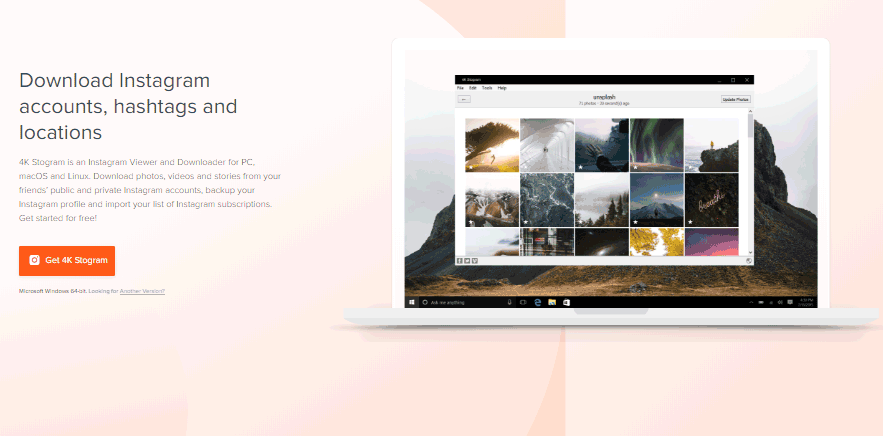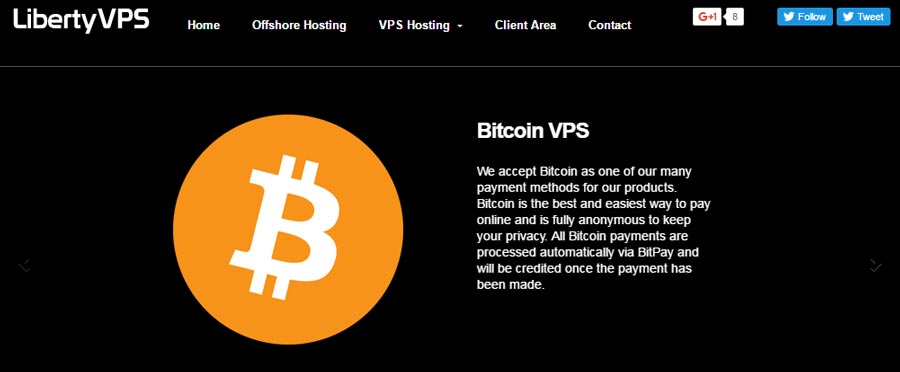This one’s going to be a review of the new VPN player in town, Surfshark VPN extension. The reason it caught my attention is because it didn’t package itself as a VPN software, but rather a VPN extension.
What that means for us is that we need not spare our system resources and disk space in order to install the VPN and rather all we need is a browser which obviously all of us have got.
Surfshark VPN Extension Overview
- Easy User-interface.
- No special hardware specs or resources needed.
- Good price: features ratio.
- Has 100+ servers.
- Offers 14+ countries.
- IKEv2/IPSec and OpenVPN (TCP / UDP)
- No logs policy.
- Unlimited Simultaneous Connections.
- Supports Google Chrome, Mozzila Firefox, Android, Routers
- Fast speeds.
- Supports torrents.
Easy User Interface
Surfshark VPN extension brought with itself what can arguably be termed as the easiest VPN interface ever.
There are no confusing options or buttons, only and absolutely what’s needed is available from the extension dashboard.
Clicking on the Surfshark extension icon brings up the following screen:
From here, you can either directly connect to an optimal location by clicking on the “connect” button, or choose a location of your preference by clicking on “optimal location” button.
The complete process from downloading > installing and finally > connecting to the VPN takes less than 2-3minutes which is one of the fastest VPN deployments times as far as my experience goes.
Supported Browsers and Devices
As noted earlier, no special hardware specs are required to install or use Surfshark VPN apart from a browser.
Currently it supports Google Chrome / Mozilla Firefox and Android devices. So it doesn’t matter if you’re on Windows, Android or something else if you’ve the above browsers you can use Surfshark, period.
If you’ve got a router, you can install Surfshark to be used on them as well, currently it supports DD-WRT firmware, Tomato firmware and AsusWRT routers.
Or, you can configure it manually to be used with OpenVPN by downloading the VPN files and credentials from your account (this is a longer and more complicated process).
14+ Countries with 100+ Servers
It doesn’t have tens of thousands of servers, yes. But I’ve been with nearly all the VPNs which exist in the industry today and I must say even with just 100 servers it has outrun quite a few “established” companies.
As for countries, it provides for 14 of them to choose from, here’s the complete list:
- Australia
- France
- Germany
- Hong Kong
- Iceland
- Italy
- Japan
- Netherlands
- Singapore
- Spain
- Sweden
- Switzerland
- UK
- USA- Los Angeles
- USA- Dallas
- USA- New York
As is evident, that’s more options than we will ever need or actually use.
Speed Review
I tested the speed of Surfshark VPN extension in three different ways, and here’s how they changed before and after the use of the VPN:
- Browsing: Without VPN: 10Mbps, With VPN: 4.58Mbps.
- Video Streaming: Without VPN: Zero lag, With VPN: Some buffer, but acceptable.
- Downloading: Without VPN 3Mbps, With VPN No change.
Because I used Internet Download Manager to download the file, which is independent software not linked with the browser, hence the download speed was unaffected.
Security Review
One of the exclusive additions to the Surfshark VPN extension is that it’s specially crafted to protect our connections over Public Wi-Fi.
Public Wi-Fi is super easy to hack, and anyone with 5minutes on Youtube and the right hardware can do it, other VPNs provide overall security yes, but not specially for Public Wi-Fi, which Surfshark does.
Then comes its network traffic encryption, this is like the overall encryption that your traffic is wrapped into to prevent third-parties from gaining access to it or intercepting it.
Surfshark VPN Extension uses AES-256bit Military grade encryption for that, the simplest way I can establish its security is that, in theory, if a hardware capable enough to crack the 256bit key existed, it would still need 3×1051 years to do that! (Yeah, it’s secure).
The physical infrastructure too where the servers are housed, or the team works out of for Surfshark is enterprise-grade and completely secure as they’ve mentioned on their page.
It also protects us against IPv6 leaks and provides for WebRTC protection, which comes in handy when your system ignores the VPN connection (IPv6 leak), or you’re sharing files directly from peer to peer or playing online games (WebRTC).
Connection Protocols Review
Surfshark provides two connection protocols, which are OpenVPN and IKEv2. Now I don’t believe every single one of you is a tech-geek, so how secure, fast or trustworthy are these connection protocols?
OpenVPN is arguably the most trusted and secure connection protocols, which is considered better than PPTP, L2TP and nearly every other existing protocol.
That’s so because it’s much faster, uses better encryption (256-bit),and is most stable and reliable when compared to those other protocols.
IKEv2 on the other hand is fast and reliable as well, in addition it has the capability to shift through connections without losing the encryption, for e.g. if you’re on your Cell phone network, and connect to a new Wi-Fi the encryption will still be there.
So in a nutshell, the connection protocols are secure enough.
Streaming Support from Blocked Websites
Quite a few popular video streaming sites including Netflix, HBO, ESPN, ABC are banned or restricted in many countries or regions for various reasons.
But I never was one for political subjugation, so why not unblock them? That’s what you can do with Surfshark. Simply enabling the extension does that and you can stream or access just about any sites on the planet.
No Logs Policy
Their no logs policy states they do not keep any logs, ever. Exactly what we need, isn’t it? Because there are no logs, there’s nothing to be linked back to you even if ever there’s a case of hack or seize.
Unlimited Devices, Speed and Bandwidth
Once you purchase any Surfshark VPN extension plan, you can use it on as many devices or browsers as you want among your family and friend circle without having to pay extra.
So unlike other VPNs which have limited a single account to 5-8 connections, Surfshark doesn’t.
It also doesn’t have any monthly, weekly or any kind of bandwidth or speed cap, so you can use as much data as you want over the VPN without fearing any kind of feature reduction or price-surge!
Pricing Plans
- 1Month plan- $5.89/month.
- 6 Month plan- $4.95/month.
- 12 Months plan- $3.95/month.
Now my verdict on the plans is, considering how all features and options are available with the extension and how I’ve paid more for these exact same features with other VPNs, it’s pretty fairly priced.
Conclusion
So that’s a wrap as far as this VPN Extension goes folks, I believe I’ve brought out as complete a picture of the tool as possible.
In a nutshell, it’s fast, feature-rich, secure and super easy to use, with a no-logs-policy! Doesn’t that encompass just about everything that there is to a VPN?
Do let me know what you think of the Surfshark VPN Extension in the comments though.