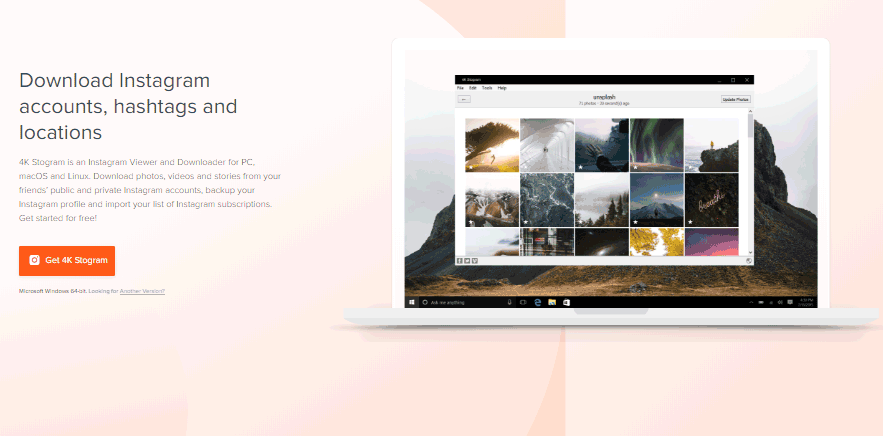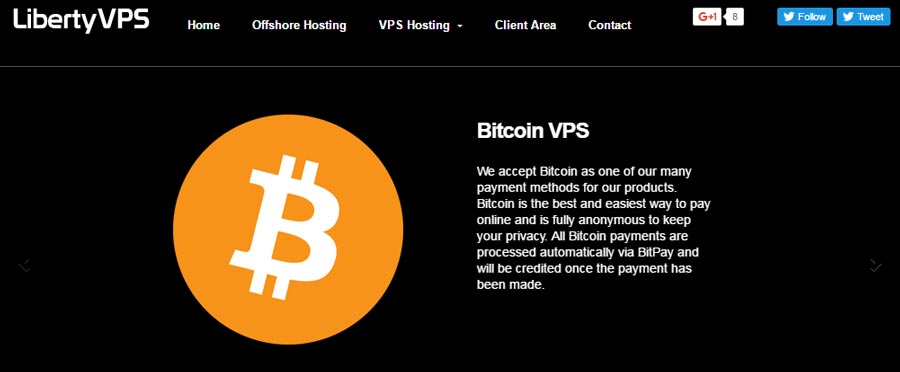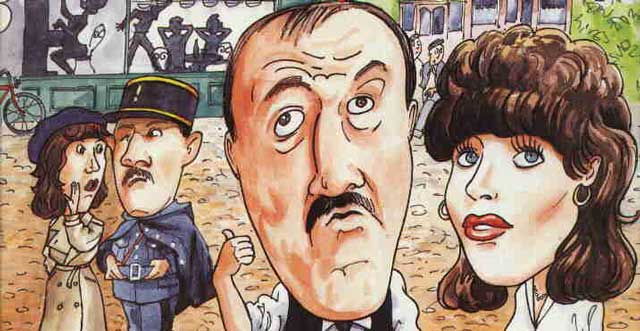Best Video Editing Software for Editing Video Easily: It is said that A Picture Paints a Thousand Words, a visual presentation of anything is far more appealing and descriptive as compared to the static presentation. Presenting anything in the form of the video presentation is something very delightful to watch.
Whether you want to save your memories in motion, or are very eager to make a short documentary, creating high-quality videos with eye-catching effects is like a piece of cake nowadays.Earlier it was very difficult to create any movie, video or documentary. But now with the commencement of innovative and advanced technology, we could easily edit our videos without any hindrance with the support of video editing software
When it comes to the matter of choosing best video editing software then, we should select the video editor we are comfortable with. Video editor should be simply designed with easy to use toolset. It should be flexible, feature rich editor with all the advanced and basic video editing tools. Let’s focus on some best paid and free video editing software’s downloadable versions.
15+ Best Video Editing Software
1). Video Pad Video Editor ( free and premium)
Video Pad is a feature-packed video editor for generating high-quality videos in very short time. It is safe and secure to download and works with many video formats.It is best video editing software for the beginners who want to learn the first step of video editing.
Key Features of Video Pad Video Editor:
- Outstanding video transitions and effects like 2D TO 3D conversion of videos, variation in video clip transitions, text effects,
- Remarkable audio effects like the variety of sound effects, sound mixing, custom soundtrack feature
- You can track your voice simultaneously with the video.
- You can optimize your video appearance with visual effects, video speed customization and video stabilization. You will also find plugin support feature for adding new effects and images to your video.
- You can save your video file on DVD, iPod, iPhone, PSP or can upload it on youtube.
- Supports Windows, Vista, Android, and iPad versions.
Supported Input Formats:
- Video files – MPEG, Avi, WMV, divX, Xvid, MPEG, mp4, RM H.264
- Image files – jpg, png, tif, BMP, gif and more
- Audio files – was, WMA,mp3, m4a, mid, as, ogg, raw and more
Supported Output Formats:
- Video File – WMV, 3gp, mp4, MOV, avi, YouTube, iPod, PSP, mpg, Mobile Phone
- YouTube upload – save your login ID to upload videos directly to Facebook, YouTube, or Flickr
2). Movavi (Premium)
Movavi Video Converter is an awesome video editor for editing your movies and videos very quickly.Film directors have used it for making documentaries. It remains the first choice of all professional video editors. You can create, edit and upload videos with ease. Let’s focus on some of the noticeable features:
Key Features Movavi Video Converter:
- Movavi Video Converter has very well designed structure with a great built-in video player. You can preview your video with the help of this built-in
- You can adjust your speed setting for particular
- With the help of your video, you can even create your HTML pages.
- You can convert your video files into DVD or upload it on YouTube
Video and Audio Supporting Formats:
Input Video: AVI, DV-AVI, MPEG, WMV, ASF, 3GP, MOV, QT, DVD, MP4, MOD, VCD, SVCD, M2T, MKV, VRO, FLV, MTS,.
Output Video: MP4 3GP, MOV, WMV, QT, RM, RMVB, FLVMPEG, AVI.
Audio: WAV, MP3, OGG, WMA, FLAC, AAC, Monkey’s Audio.
Image Formats: BMP, JPEG, GIFPNG.
3). Wondershare Filmora Video Editor (Free and Premium)
Filmora video editor is best known for its advanced features. It is one of the most popular video editors. Available for Windows and Mac. Both trial and paid version are available on its website. This video editor offers a variety of unique features which you will fail to find in other software.
Key Features Filmora Video Editor:
- By using text library, you can create wonderful animated messages for your video.
- With the help of music library, you can embed any music in your movie file.
- Optimize your video appearance with the help of overlays and filters.
- With the help of video graphics, you can raise the standard of your video.
- Control the speed of your movie clip with speed controller feature.
- Create high definition videos with full clarity.
- Effortlessly you can combine multiple images and videos with different transition effects, converting your memorable moments into the beautiful
- Edit your pictures with color correction. Improve the video quality by choosing the correct color tone.
- Import your movies and videos files on YouTube or Instagram.
- It supports all video and audio formats.
4). Free Video Dub( Free)
Free Video Dub is designed by DVDVideoSoft Ltd. This software is almost free and easy to use the software. It is normally used for performing basic editing of your video with basic editing features. Its easy to install this software and it occupies less space on your computer.
Key Features of Free Video Dub:
- After installing the software from the website, start editing the parts you want to show in your video and delete the unwanted parts.
- Just set the start and end point for your video to remove unwanted parts.
- After completion of the editing process, save your video in any input format.
- Input Format: mp4, mpg, Mkv, Avi, 3gp, Flv, and WMV.
- It supports all OS of Windows and Vista.
5). Final Cut Pro ( Premium)
Final Cut Pro is the video editor developed by Apple Inc. It is very costly and highly advanced software used by filmmakers for editing purpose. Hollywood filmmakers have used this software for producing many movies including the Social Network and The Girl with the Dragon Tattoo. It supports Mac platform. Final Cut Pro X version 10.2 is the latest version of this software. Let’s throw light on some of its features:
Key Features of Final Cut Pro:
- Supports 4K, 2K, AND 5L Video Formats.
- It comes with useful keyboard shortcuts.
- Final Cut Pro supports DSLR’s and high definition cameras.
- Variation in Title and text effects. This video editor comes with 2D and 3D title effects and animation effects.
- You can work with stills, distorting, changing and cropping clips are some notable effects
- unlimited audio and video tracks
- Multimedia camera editing feature, narrative scene editing, high-level transition effects raise the bar of this software.
- Supports all input and output formats.
6). Sony Vegas Movie Studio (Premium)
Developed by Sony Creative software, Sony Vegas Video Editing Software serves the best video editor software for those who want best video editing in less time. Movie Studio 13 is the updated version. It is paid software, but you can also use it free for 30 day trial period
Key Features of Sony Vegas Movie Studio:
- Non-linear video editing software designed for PC.
- You can edit your video with up to 20 different video and audio tracks.
- Powerful color correction effects
- “Show me how” tutorial will explain you about the working of this editor.
- The timeline is relatively easy.
- Support Input Formats: AVI, MP4, WMV, QuickTime, WAV, MPEG-4
- Support Output Formats: AVI, MPEG-4, WMV, MP4, WAV,
7). LightWorks (Free and Premium)
Lightworks is also one of the best video editing software used by professionals and directors for editing movies. It’s supporting capability of all platforms including, Mac, Windows, and Linux Light work are different from other video editing software. It was used as a video editor in many Hollywood flicks like the Wolf of Wall Street.
Key Features of LightWorks Video Editor:
- Keyboard to boost video editing experience.
- Multicamera editing and real-time effects are the striking features
- Supports video in both HD and SD format.
- Best trimming effects, powerful text effect plugin, and unlimited animation effects
- Export your videos to YouTube, Facebook, and Instagram.
- Useful keyboard shortcuts
- Create Hollywood like trailers using advanced effects
- Available in both free and paid versions. Free version will come with limited features unlike paid version that will unlock all advanced features.
8). Cinelerra (free)
Cinelerra is best free video editing software. Cinelerra is video editing software that supports Linux platform. Cinelerrais wrote in C++. It is the first free 4K video editor in the world. Cinelerra is designed for professionals’ for creating high-resolution videos.
Key features of Cinelerra Video Editor Software:
- World’s first 64-bit is editing software.
- UI optimization
- Real-time processing
- You can render your frame, and it also features Transcoder option.
- Multi-layered video effect
- 4K and FFMPEG support.
- Built-in design choices for devices and boards
- Supports all video input and output formats.
- Free software
9). Pinnacle Studio (Premium)
Pinnacle Studio is the product of Pinnaclesys. This software is paid software and Pinnacle Studio 19 is the latest version. Standard, Plus and Ultimate are different versions you can buy for PinnacleStudio 19. However, you will find all advanced and unlock features in ultimate.
Key Features of Pinnacle Studio Video Editing Software:
- Multi-camera editing feature
- Gives 64-bit
- Unlimited transition effects and templates
- Audio ducking feature.
- Ability to capture lives screen
- 4k HD support
- dialect cleaner feature
- Import and export video in 3D.and directly share online.
- Storyboard mode
- Color tone, timeline and transition editor
- Input Formats: QuickTime, MKV, MVC, AVI,
- Output Formats: DVD, MP4, QuickTime, MPEG-4, MKV,
10). Corel Video Studio (Premium)
Corel Video Studio is the product of CorelDraw, the graphics software. Both pro and ultimate versions are available. Coral video studio is the first most choice, if you want to add graphics to your video or movie. It is the paid software but trial version is also available.
Impressive Features of Corel Video Studio Video Editing Software:
- Senses the audio or recitation and automatically lowers the level of background music.
- Video masking feature
- Best video quality
- New coloring effects for making your video look stunning.
- Generate elegant and powerful titles by modifying them to alpha channel mode pictures or animations
- Support all audio and video formats and designed for window platform.
11). IMovie
IMovie is video editing software from Apple.Inc. It supports Mac platform. Some of the unique and advanced features make it one of the most popular video editing software.
Built-in IMovie theater is the highlight of this software, a feature lacking in all other video editing software.
Best Features of IMovie Video Editing Software:
- With the help of iMovie Theater, you can watch your video on Apple
- With 4K support, you can generate high-resolution movies with Hollywood like visual effects
- Refine your video clips with tone correction, transition effects, and simple timeline.
- With the help of iMovie, you can also create powerful videos on iPhone and iPad devices
- Boost your video performance by adding 3D effects, animated titles to your movies.
- Compatible with quick time input and output format.
12). Adobe Premier Pro (Premium)
Adobe Premier Pro is one of the best video editing software produced by Adobe Company. It supportsWindows and Mac. However, it is a paid app, but you can try the trial version of Adobe Premier Pro. Let’s focus on the unique features of Adobe Premier Pro CC
Key Features of Adobe Premier Pro:
- Improve the appearance of your movies from the basic quick color correction tool to more advanced and complex color editing tools.
- You can edit your Smartphone’s video with this software.
- On tablets and windows phone, more touch enabled editing features are available.
- You can create high dynamic range videos very easily
- With the help of speed control feature you can control the speed of your video clip, create slow motion effects, reverse effects and much more.
- Add title effects in multiple languages including Punjabi, Hindi, and Tamil in your movie.
- Automatically fine-tune video length
- Supports all video and audio formats.
13). Pitivi (Free)
Pitivi is free and open source video editing software with the powerful user interface. It is one of the best free video editing software used today. It supports Linux platform and is known for availability of unlimited and unique animated, transition effects and filters.
Key Features of Pitivi Video Editing Software:
- Real-time trimming previews, ripple, and roll editing
- Automatic zoom adjustment
- With Background control features, you can adjust your background score, loudness, and clarity of speech
- Full HD support
- Supports all popular audio and video formats
14). Cyber Link Power Director
PowerDirector is video editing software from CyberLink. It is best known for easy user interface. With easy-to-use tools, anyone could edit any video in a sec. PowerDirector is quick and versatile video editor. You can also create a video on your mobile device by cyber link video editor app.
Best Features of Cyber Link Power Director:
- Create extraordinary transitions from any figure or logo using alpha channel masquerade to manage their shapes.
- Place animated objects on your video clips and use uncomplicated transforming tools to create video collages.
- Multi- camera editing feature
- Customize a title animation, font tools, color of the gradient, border, transparency, etc
- Track people or objects in video track
- You can use new action camera center for editing your video
- Includes Content-aware editing feature. Automatically identifies and corrects the faults in video clips.
- Supports all formats and window platform
15). Kdenlive
Kdenlive is completely free and open source video editing software designed for Mac, Linux, and free BSD. It is the most powerful multitrack video editing software with the novel video technologies. The presence of dual video monitor is one of the unique features that make it stand out of the crowd.
Key Features of Kdenlive Video Editing Software:
- Multi-track editing with a timeline and an infinite number of video and audio tracks.
- Audio and video tracks are arranged in layers
- Options to move generate and delete the video and audio clips and even texts and images are accessible.
- Handy keyboard shortcuts and interface layouts.
- A broad range of transitions is
- It provides Support for a broad range of camcorders and cameras, including mpeg4, Mpeg2, High resolution and low-resolution camera files, Professional camcorders, etc.
- Formats Support: High-quality h264and AVCHD (HDV).DV (PAL and NTSC) and other all popular formats.
16). IvsEdits (free)
IvsEdits is non-linear and flexible video editing software developed by Ivs. IvsEdits Le is the updated version. It is freeware, therefore, affordable. Simple user interface and black magic design cards are the high points of this software.
Best Features of IvsEdits Video Editing Software:
- IvsEdits has a very easy user interface requiring very less time for performing each task.
- The ivsEdits supports broad range of formats including, HD, SD, 4K, 2K file formats like DVCPRO25/50, DV, XDCAM SD/HD/EX, DVCPRO HD100, MPEG1/2/4, DPS/DVA and also includes the support for QuickTime, MXF, WMV and AVI media files
- Chroma keying option, Multi-camera editing, Glow & Blur effects, color tuning tools, Real-time Effects, Screen Capture are some of the striking features of this video editing software
- IvsEdits is the leading free video editing software to propose precise real-time I/O with Blackmagic Design cards with a simple, graphic user interface.
- IvsEdits Le can be used by professionals, students or editors.
- It works on window platform and is 100% free software
17). Windows Movie Maker
This software is designed and manufactured by Microsoft. It is the most basic video editor for those who want to learn the basics of movie making. Movie Maker comes with Windows Live Essentials in Windows 7 and Vista. Window Movie Maker is the default video editor get installed along with window XP operating system.
Key Features of Windows Movie Macker Video Editing Software:
- With Windows Movie Maker you can quickly create video files with your desired photos, video clips, and some awesome transition effects.
- It is very easy to use video editor
- Introduce all the images, video and audio files you’d like to use and pull it onto the timeline.
- Add the effects of your choice and confirm how everything looks in the preview window. You can even add titles and texts to your clips.
- Exports to several formats
18). Open Shot Video Editor
Open Shot Video Editor is a free and open-source video editor for Linux platform. OpenShotwill converts your photos, video files into the movie you always dreamed of. You can effortlessly introduce titles, subtitles, transition effects, and then export your film to Vimeo, DVD, YouTube, Instagram, Xbox 360, and many other frequently used formats.
Key Features of Open Shot Video Editor:
- It Supports many video, audio, and image formats
- You can edit your video clip with limitless audio and video tracks and layers.
- You can resize, crop, scale, trim, snap and cut your video clip very easily.
- Unlimited transition effects with real-time preview
- Bookmarks object overlaying on video clips
- Title and subtitle related advanced effects
- Scrolling effects
- Color correction advanced tools, fine-tuning tools
- Highly developed Timeline including snapping, Drag and drop, panning, scrolling, zooming, and scaling.
- Key dependent frame setting
- You can zoom your video clips in 3D resolution
- Slow motion effects with speed controller
- mixing of audio tracks and editing
- keyframe animations and layouts
- Free software and supports all formats.
19). AVS Video editing software (premium)
AVS Video Editor is the best video editing software for the users who want quality rich edition for their videos. Online Media Technologies produces AVS Video Editor, which is free software and supports window platform.
It offers a variety of features like a large number of visual effects, provide support for Blue-ray videos, multilingual support.You can upload your videos directly on Facebook, YouTube, Flick, and MySpace and other valuable features such as stabilization, rendering, multi-layered frame support, animated texts, titles and subtitles, HD support, single and dual audio and video tracks respectively.
Supported Platforms: Windows
Input Formats support FLV, MP4, 3GP, MPG, MKV, AMV, DAT, VCD, etc.
Output formats it supports WMV, SWF, FLV, MPG, MP4, etc.
Over to You:
Thus, you see that creating movies with your video clips is not a tough job. With the support of both premium and free best video editing software, one can edit video clips very easily. This video editor software is very helpful in creating movies of high quality and resolution. By using advanced effects, we can give a classy or modern touch to our videos, could produce a 3D effect or could even make Hollywood like trailers. Video editors are very easy to use. Beginners and professionals both can use them.