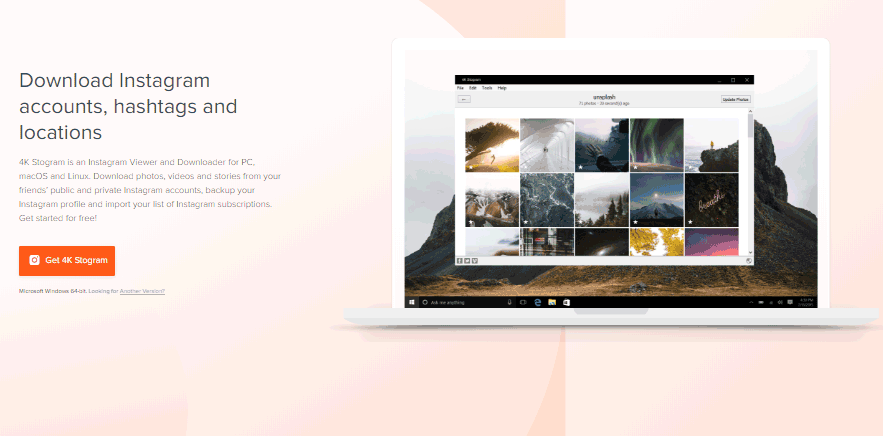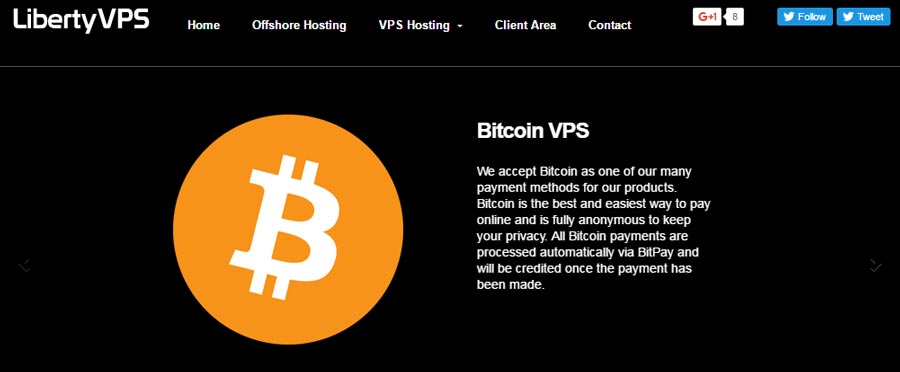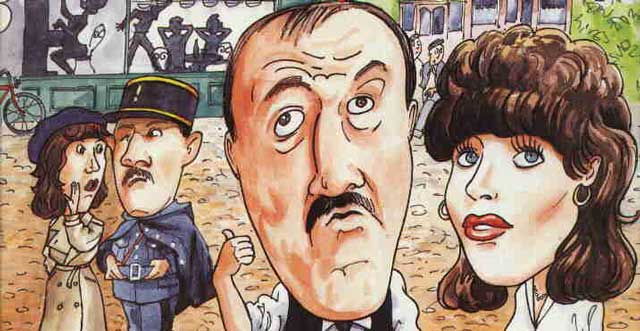Best backup app for Android: Most people are very particular about backing up the data on their desktops and laptops but the same people might feel like keeping a backup for Android phone is an unnecessary chore.
But this thinking works only till your Android phone meets a disaster like it gets stolen or you accidentally drop it in a puddle and then you feel stuck without all your important data.
But thanks to the best backup app for Android which allow you to keep backups of your contacts, Gmail and calendars and a lot from your apps and settings.
10+ Best Backup App for Android
Everyone has something very important in his smartphone like contact, messages, text data, videos, Photos, etc. If you have also and looking any backup apps, then check out bellow given best backup apps for your Android smartphone.
1). CM Backup
CM Backup is a free cloud backup & restore application that backs up your entire stuff safe in the cloud and frees up your Android phone. Clean Master’s sister team – the Cheetah Mobile is the developer of this app. This best backup app for Android is capable of freeing up your phone by archiving your stuff on the cloud.
- Personal cloud storage: With CM Backup you get an instant 5GB of your own personal cloud storage.
- Back up anything and everything: CM Backup lets you back up all stuff including messages, call logs, contacts, photos, calendars, web browser bookmarks, alarms, dictionary (input methods) and much more, which you can easily restore later.
- Intelligent file transfer: It has a super-fast backup and restore speed.
- Secure data transfer: Transfer your data with security on Amazon S3 servers that are safe.
- Photo slimming: CM Backup compresses your photos and moves the original ones to the cloud, thereby saving up on your phone’s space.
- Scheduled backup: You don’t have to worry about backing up your stuff as this app automatically backs up important items every day.
CM Backup is the best backup app for Android to ensure that all important stuff like contacts, messages and photos are still available to you in the event of your Android device getting lost, stolen or damaged.
2). Helium App Sync and Backup
Helium App Sync and Backup is an excellent app by ClockworkMod, which permits you to back up apps, call logs, docments and other vital data. What makes it different from other backup apps is that it does not require root. All Android users can use this best backup app for Android to backup and sync Android applications between different devices, even if the devices are not on same network.
- Backs everything up: Helium App Sync and Backup app allows users to back up all stuff including apps, data, contacts, SMS, call log, accounts and more.
- Android to Android sync: It lets you sync Android apps data between different devices, even if your devices aren’t on the same network. This suggests you can carry on with your work across different Android devices, picking up from where you left off.
- Backup and restore to SD card or PC: Helium lets you backup and restore data to and from your SD card or to your PC/laptops.
- Automatic backup schedules
- Cloud backup and restore
- No ads
All these amazing features of this best backup app for Android makes it the missing app sync and backup solution for Android devices. Helium ensures that you never lose data again.
3). Easy Backup and Restore
As the name suggests, with Easy Backup and Restore app, it reduces the complexity of backing up your stuff. This is the best backup app for Android when it comes to features and ease as it offers great backup options for both rooted and unrooted users alike.
- Backup phone data: This amazing backup app allows you to backup all your Android phone data such as contacts, sms, mms, bookmarks, call logs and messages along with your app APKs so that you don’t have to download them all over again.
- Different storage options: Easy Backup and Restore app allows you to back up your phone’s data to your SD card or to a variety of cloud storage options such as Gmail, Dropbox, Google Drive, One Drive or Box account, which you can anytime restore back to your Android device.
- This proves to be the best backup app for Android since with Easy Backup and Restore app, users get the ability to automatically schedule backups of their phone, regardless of root.
- Create backup manually or schedule automatic backups: It gives you the option of choosing how you would like it to backup your stuff, manually or automatically.
This wonderful backup app is the easiest data backup tool on Android, which is why I have included it in the list of the top 10 best backup app for Android.
4). G Cloud Backup
G Cloud Backup is an app by Genie9 LTD, which has been developed to make it easier for you backing up your media, photos, documents, music, videos, contacts, SMS, call logs, settings and more and then to quickly restore them with the same ease. This best backup app for Android is best for those who are not looking much to keep app data but are more concerned about photos, music, videos, contacts and call logs.
- Storage: With G Cloud Backup app, you can create a GCloud account, which provides 1GB of backup space for free. This storage space is expandable with actions or premium subscriptions.
- Select what you want to backup: G Cloud Backup lets you select what you want to back up from a checklist and the app takes care of the rest by automatically backing up data to your GCloud You can automate backups with schedules and a variety of triggers.
- Secure: It lets you protect your media, photos, documents, music, videos, contacts, SMS, call logs, files and more to a secure cloud location.
- Organize your memories: This best backup app for Android allows you to organize your memories in a timeline. This way you can go back in time to view a call from a year ago, a friend’s years ago birthday pictures and even your latest photos, all organized perfectly. This makes it easier to share your past and present with ease.
G Cloud Backup app is a simple and safe way to keep your Android phone data protected securely on to a trusted cloud location. A cloud gallery permits you to view full media from your cloud account. This app has been highly recommended by both Android central and CNet, which is why it is here in this list of the best backup app for Android devices.
5). Backup Your Mobile
Backup Your Mobile is a free Android backup tool that has got something for both rooted and regular users alike. With this wonderful app you can rest assured of having your important data safe and secure even in phone lost situations.
- Backup variety of phone data: You can easily backup your crucial phone data including call logs, calendar events, browser history, bookmarks, user dictionary, Wi-Fi passwords, media content, APNs etc. along with system settings and apps installed on your phone. These can be restored easily
- Schedule Automatic backups: Backup Your Mobile app lets users rest assured while it automatically backs up data as per scheduled.
- Storage options: With this best backup app for Android you can either choose to store backups locally (in device memory or micro SD card) or you can also choose the backups to be uploaded to Google Drive, DropBox or OneDrive.
This Android backup app by Artur Jaszczyk is the best backup app for Android with which backups can easily encrypted using strong AES 256 encryption technique. It lets you store all your stuff online saving backups to Google Drive, Dropbox or OneDrive (SkyDrive).
6). Super Backup: SMS and Contacts
Super Backup: SMS & Contacts is the fastest data backup tool on Android. Developed by MobileIdea Studio, this is the fastest and the best backup app for Android to backup your apps and contacts, sms, call logs, bookmarks, calendar events and more to either the SD card or online to Google Drive or Gmail.
- This backup app lets you backup and restore, apps, all app download links of Google Play, apps data, contacts, sms, call logs, bookmarks and calendars to and from your SD card.
- It also allows you to delete the backup data on SD
- Schedule automatic backups: You can schedule automatic backups, which can either be stored on your phone’s SD card or can be uploaded to your Google Drive or Gmail.
- This backup app shows you the last backup count and time so as to keep you updated.
With this wonderful Android backup app you will never lose your data again. Note that if your smart phone has an inbuilt storage, then the internal storage card will be your default back up location. So, please ensure that your default backup folder is in your external SD card before doing it.
7). App Backup & Restore
Developed by Apex Apps, App Backup & Restore is another best backup app for Android that can be used to backup and restore apps for all Android devices. You can save a lot of space on your Android phone by backing up, restoring and removing installed apps that are not used frequently with App Backup & Restore app.
- Backup and restore installed apps to and from SD card with this Android backup app.
- Save a backup of market link for protected apps as it saves a lot of time in searching same apps again.
- Wi-Fi hotspot transfer: This is the brand new feature of App Backup &Restore, which allows you to easily transfer installed apps between each other’s devices, without having to rely on Wi-Fi routers anymore. This suggests that you can now install your friends’ apps without using any data.
- Keep Apps sorted: This backup app allows users to sort all installed apps by name, installation date and size.
This backup app supports multi version backup of all stuff on your Android device and thereby it is the best backup app for Android devices to keep your data safe even when your phone gets lost, stolen or damaged.
8). Dumpster Image & Video Restore
This Android backup app by Baloota, works like the recycle bin on your Mac, Linux or Windows system. Dumpster Image & Video Restore app has an excellent recovery ability, which makes it a perfect complementary cloud backup tool. You do not need to root your device and there isn’t any need of an Internet connection as well.
- Dumpster is the Android correspondent of the Recycle Bin for Windows system or Trash Can for Mac devices. It is efficient in making you recover any files that you might have deleted accidently.
- Restore all files: It allows you to restore deleted pictures, music files, videos and almost all types of files.
- No rooting: There is no need of rooting for making use of Dumpster Image and Video Restore app.
- It works without an Internet connection.
- Recover uninstalled apps: With this best backup app for Android you can now restore any of your uninstalled apps easily.
- Single tap restoring: Dumpster allows you to restore all backup files with a single tap.
- Privacy protection: Protect your privacy with a special lock screen and access restriction with Dumpster Image & Video Restore app for Android.
Dumpster – the best backup app for Android lets you to make mistakes without worrying about your data. Its special feature lets you to recover the accidently deleted content (audio files, pdf, videos, images, documents and few other files types) at ease.
9). My Backup
My Backup is another best backup app for Android which is considered the easiest, most reliable and feature packed, app backup and management tool for all Android devices. Some of its most valued features include:
- Backup support: This app supports backup of almost all types of content that includes contacts, call logs, applications, sms, photos, videos, music, browser bookmarks, mms, calendar, music playlists, dictionary, system settings, APNs, Home screens, alarms, etc. Users with root access can backup apk files and data as well.
- Backup location: It lets you backup your stuff locally to your device or to your SD card. You can also use cloud backups to upload your backups to a secure cloud such as DropBox, Google Drive or Rerware Cloud.
- Automated scheduling: My Backup app for Android lets you schedule multiple automatic backups.
- Data migration: With My Backup app’s data migration feature, the backup of one device can also be transferred across another device.
The My Backup Android backup app works well on non-rooted phones as well. But if you want to experience the true potential of this best backup app for Android, try using it on a rooted phone. On a rooted phone, it will not only back up your apps, but will also backup your app data and settings like saved games, market links and more.
10). Titanium Backup root
Titanium Backup root is another best backup app for Android that lets you backup all protected apps, system apps and external data and move it to the SD card of your Android phone. You can use this backup by the Titanium Backup root app and restore all your stuff at any time.
- Backup all data: Titanium Backup root app allows you to backup data on Android such as text messages, MMS, calls logs, bookmarks, Wi-Fi AP, protected apps and system apps, data, market links and more.
- Backup apps without closing them: When backing up apps, Titanium Backup root app doesn’t even ask you to close any app.
- Schedule backups: You can schedule backups with Titanium Backup root Android backup app so that this app will automatically backup all important data on your phone.
- Auto-sync: You can auto-sync files to and from your online cloud storage like DropBox or Google Drive.
This app by Titanium Track is designed to work on any rooted Android device. It supports all Android OS versions from Android 1.5-6.0+ (ARM,x86,MIPS).This is the most powerful backup tool on Android with over 20 million users and 31+languages, which makes it a must mention in this list of the top 10 best backup app for Android devices.
Final Say
These Android backup apps are the top 10 best backup app for Android devices which ensure that you never have to lose your important data again. These apps make it easier for you to get over your loss when your Android phone gets lost, stolen or damaged accidently.